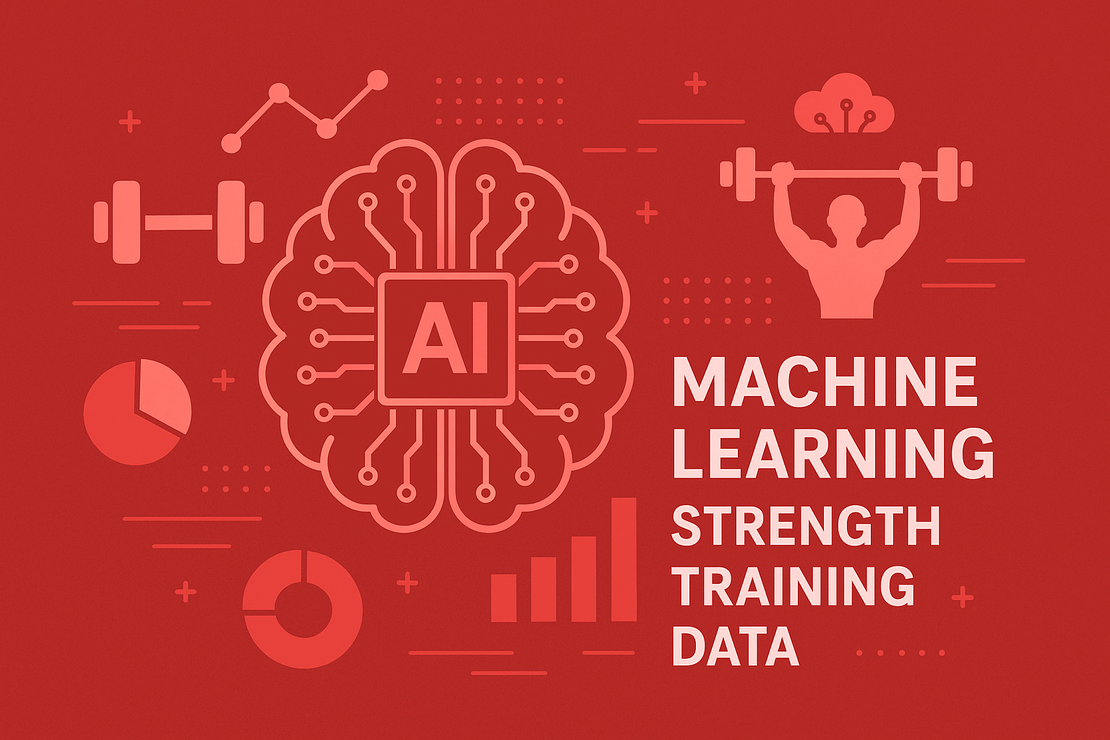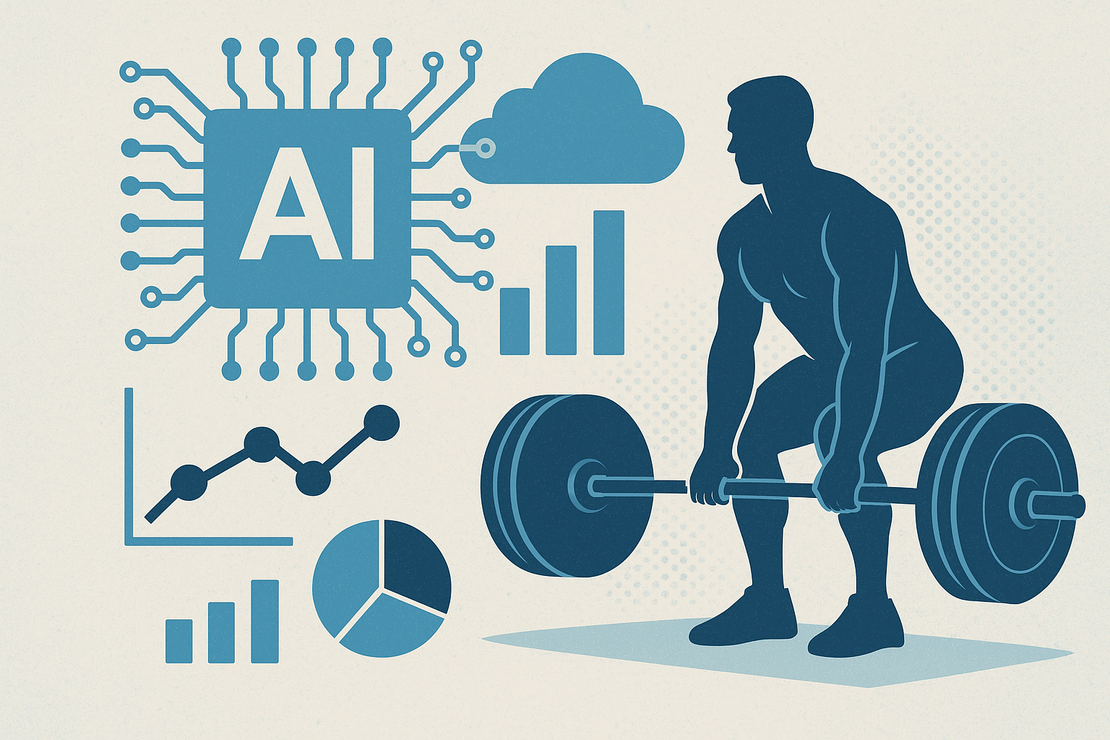If you’ve been using spreadsheets to track your training, you’ve likely run into a major problem—strength training data isn’t tabular, it’s nested. A training session isn’t just a list of numbers; it’s a hierarchy of information that grows in complexity.
A training day consists of multiple exercises. Each exercise consists of multiple sets. Each set has its own weight, reps, rest time, and effort rating.
Trying to squeeze this into a flat, two-dimensional spreadsheet is an exercise in frustration. That’s where PowerLiftCalc comes in.
1. Nested Data Needs a Structured Database, Not Cells and Rows
Spreadsheets are designed for flat, tabular data, but strength training is inherently structured and hierarchical. Instead of force-fitting training data into disconnected rows, PowerLiftCalc organizes it naturally:
- Workouts are structured as objects, where exercises, sets, and reps are linked together dynamically.
- Past performances are easily accessible, allowing you to track trends without sifting through multiple sheets.
- Custom logic can be applied, such as adjusting loads based on previous performances or RPE feedback.
2. Spreadsheets Lack Context and Automation
In a spreadsheet, your training log is just static numbers. You enter your weights and reps manually, but there’s no intelligence behind it.
With PowerLiftCalc:
- Automatic calculations for total volume, fatigue management, and progression trends are built-in.
- Historical comparisons are done effortlessly without endless scrolling and searching.
3. Handling Progression with Nested Data
Linear progression? Periodization? RPE-based training? All of these approaches require handling complex dependencies between sets, workouts, and training cycles.
Spreadsheets fail here because:
- You need multiple sheets to track weekly and monthly trends.
- Updating formulas across different phases is tedious and error-prone.
- They don’t support real-time adjustments based on performance trends.
PowerLiftCalc automates progression tracking by storing training history in a way that allows for instant analysis and adjustments.
4. Visualizing Data is Hard in a Spreadsheet
While spreadsheets allow basic graphs, they lack the ability to visualize nested relationships in training data. PowerLiftCalc provides:
- Set-by-set breakdowns for each exercise.
- Heatmaps for volume and intensity trends.
- Predictive analytics to guide training decisions.
Conclusion: Move Beyond Spreadsheets
Strength training isn’t simple, and your tracking system shouldn’t be either. PowerLiftCalc is built for the way training data actually works—nested, structured, and dynamic. Instead of struggling with flat, disconnected spreadsheets, use a tool that understands your training and helps you improve faster.
Upgrade from spreadsheets today—PowerLiftCalc is built for real strength progress.